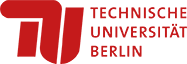english:webconference_8steps-onlineseminars
Unterschiede
Hier werden die Unterschiede zwischen zwei Versionen angezeigt.
| Beide Seiten der vorigen RevisionVorhergehende Überarbeitung | Letzte ÜberarbeitungBeide Seiten der Revision | ||
| english:webconference_8steps-onlineseminars [2023/04/20 11:33] – ↷ Seite von barrierefreie_gestaltung:english:webconference_8steps-onlineseminars nach english:webconference_8steps-onlineseminars verschoben anja | english:webconference_8steps-onlineseminars [2023/04/20 11:33] – ↷ Links angepasst, weil Seiten im Wiki verschoben wurden anja | ||
|---|---|---|---|
| Zeile 24: | Zeile 24: | ||
| \\ | \\ | ||
| Even if you have no or not much prior experience in digital higher education, you may come up with very interesting ideas. At this stage, it is not important what tool you may choose in the end. Be creative and think about all opportunities that the internet may provide. Do not forget to list tools and methods that you may already have encountered in various educational settings. Forums are suitable, for example, to coordinate group debates or roleplay games, wikis and other online editing software (e.g. etherpads) are suitable for collaborative writing. You may add online quizzes for knowledge tests or concept cards for brainstormings. | Even if you have no or not much prior experience in digital higher education, you may come up with very interesting ideas. At this stage, it is not important what tool you may choose in the end. Be creative and think about all opportunities that the internet may provide. Do not forget to list tools and methods that you may already have encountered in various educational settings. Forums are suitable, for example, to coordinate group debates or roleplay games, wikis and other online editing software (e.g. etherpads) are suitable for collaborative writing. You may add online quizzes for knowledge tests or concept cards for brainstormings. | ||
| - | You can also [[barrierefreie_gestaltung: | + | You can also [[english: |
| \\ | \\ | ||
| Be transparent in your definition of assignment criteria (extent, deadlines, evaluation criteria). Give feedback timely and in a constructive manner. You can try out the method of peer-feedback to allow students to give each other feedback, too. | Be transparent in your definition of assignment criteria (extent, deadlines, evaluation criteria). Give feedback timely and in a constructive manner. You can try out the method of peer-feedback to allow students to give each other feedback, too. | ||
| \\ | \\ | ||
| - | Facilitate [[barrierefreie_gestaltung: | + | Facilitate [[english: |
| \\ | \\ | ||
| Be considerate with regard to your students' | Be considerate with regard to your students' | ||
| Zeile 43: | Zeile 43: | ||
| **Familiarize yourself with ISIS/moodle and upload your content to a course.** | **Familiarize yourself with ISIS/moodle and upload your content to a course.** | ||
| - | Implement a course on [[barrierefreie_gestaltung: | + | Implement a course on [[english: |
| ==== Step 6 ==== | ==== Step 6 ==== | ||
| Zeile 49: | Zeile 49: | ||
| **Search for additional tools.** | **Search for additional tools.** | ||
| - | If you cannot implement each part of your vision on ISIS/ | + | If you cannot implement each part of your vision on ISIS/ |
| ==== Step 7 ==== | ==== Step 7 ==== | ||