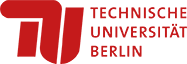english:isis_provide-material
Unterschiede
Hier werden die Unterschiede zwischen zwei Versionen angezeigt.
| Beide Seiten der vorigen RevisionVorhergehende Überarbeitung | Letzte ÜberarbeitungBeide Seiten der Revision | ||
| english:isis_provide-material [2023/04/20 11:33] – ↷ Seite von barrierefreie_gestaltung:english:isis_provide-material nach english:isis_provide-material verschoben anja | english:isis_provide-material [2023/04/20 11:33] – ↷ Links angepasst, weil Seiten im Wiki verschoben wurden anja | ||
|---|---|---|---|
| Zeile 22: | Zeile 22: | ||
| To provide media, make sure that your [[https:// | To provide media, make sure that your [[https:// | ||
| - | * [[barrierefreie_gestaltung: | + | * [[english: |
| * [[https:// | * [[https:// | ||
| * [[https:// | * [[https:// | ||
| Zeile 33: | Zeile 33: | ||
| |public access | |public access | ||
| |limited data protection | |limited data protection | ||
| - | ^Podcast | + | ^Podcast |
| ^H5P (interactive HTML5 format) | ^H5P (interactive HTML5 format) | ||