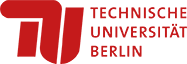Dies ist eine alte Version des Dokuments!
Inhaltsverzeichnis
Foster collaboration
Apart from the activities presented hereafter, many tools provided by ISIS/moodle facilitate students' communication and collaboration. In your choice of activities, is important to keep a clear focus on the assignment. Make deadlines explicit and guide students in their course of learning by relating tasks to interim deadlines.
Etherpad
Etherpad Lite is a Moodle plugin that integrates Etherpad with Moodle. If you activate the activity Etherpad, you enable course participants to work collaboratively and synchronously (e.g. protocols, drafts, brainstorming, group assignments). User content is color-coded by default. You can deactivate this setting. Core functions:
- Formatting text (WYSIWYG editor), export as pdf, doc or html
- Chat
- Version control: quick review of changes
If you do not intend to implement tools for synchronous assessments, have a look at the methods provided by a wiki.
Wiki
A Wiki enables collaborative activities such as
- To link heterogenous data in a linear, hierarchical or rhizomatic fashion:
Hypertextstrukturen (German) - Upload images or other data
- Version control
A wiki may be implemented if you intend to define technical terms, descriptions or collect use cases. This may be group assigmnents, e.g. homework or a role-playing game.
Glossary
A Glossary is suitable to collaboratively produce text such as in
- Collaboration: Define technical terms, methods, vocabulary,…
- Persona: Present biographies or research focuses
- Randomized: activate your glossary to display single entries in a news-feed fashion. To do so, activate a new block („glossary“). You can activate new blocks by scrolling to the bottom of the page, then click on the button to the far left (in the sidebar).
- cross-activity: If you activate the (optional) course-wide availability of a glossary you can add results such as the number of entries or a correct application of glossary entries in other contexts of the course for evaluation criteria in different activities.
Caution: To backup a glossary, please export its user data as well! Otherwise your backup data may corrupt.
Database
A Database is a collection of different media formats (text, images, URLs, data). You can implement databases in a broad variety of application settings. They are suitable in cases such as: