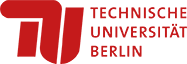english:webconference_zoom
Unterschiede
Hier werden die Unterschiede zwischen zwei Versionen angezeigt.
| Beide Seiten der vorigen RevisionVorhergehende Überarbeitung | |||
| english:webconference_zoom [2023/04/20 11:33] – ↷ Seite von barrierefreie_gestaltung:english:webconference_zoom nach english:webconference_zoom verschoben anja | english:webconference_zoom [2024/04/11 11:32] (aktuell) – gelöscht anja | ||
|---|---|---|---|
| Zeile 1: | Zeile 1: | ||
| - | ===== Zoom ===== | ||
| - | Zoom is suitable for lectures, practical training, consultation hours and tutorials: | ||
| - | |||
| - | * [[https:// | ||
| - | * Organizers: TUB login data (required) | ||
| - | * Participants: | ||
| - | * Number of participants: | ||
| - | |||
| - | Tip: It is **not** advised to use the software Zoom independent from your registered account (TU Zoom) account on the grounds of data protection.\\ | ||
| - | \\ | ||
| - | If you already registered for an unpaid Zoom account with your TU e-mail address, please access the software only through the above link: This will enable you to switch your account. If you registered for a paid subscription with yourTU e-mail address, you should either terminate your subscription or register with a different e-mail address so that you can access the above TU Zoom account. | ||
| - | |||
| - | ==== Manuals ==== | ||
| - | * [[https:// | ||
| - | * [[https:// | ||
| - | |||
| - | ==== Quickstart Zoom at TU ==== | ||
| - | * [[https:// | ||
| - | * [[https:// | ||
| - | * Videotutorial Zoom at TU by Christian Stoll, School of Education, TU Berlin (in German) | ||
| - | |||
| - | {{youtube> | ||