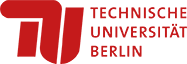english:isis_foster-collaboration
Unterschiede
Hier werden die Unterschiede zwischen zwei Versionen angezeigt.
| Beide Seiten der vorigen RevisionVorhergehende Überarbeitung | |||
| english:isis_foster-collaboration [2023/04/20 11:33] – ↷ Seite von barrierefreie_gestaltung:english:isis_foster-collaboration nach english:isis_foster-collaboration verschoben anja | english:isis_foster-collaboration [2024/04/11 11:28] (aktuell) – gelöscht anja | ||
|---|---|---|---|
| Zeile 1: | Zeile 1: | ||
| - | ===== Foster collaboration ===== | ||
| - | Apart from the activities presented hereafter, many tools provided by ISIS/moodle facilitate students' | ||
| - | Make deadlines explicit and guide students in their course of learning by relating tasks to interim deadlines. | ||
| - | |||
| - | |||
| - | ==== Etherpad ==== | ||
| - | |||
| - | Etherpad Lite is a Moodle plugin that integrates [[https:// | ||
| - | |||
| - | * Formatting text (WYSIWYG editor), export as pdf, doc or html | ||
| - | * Chat | ||
| - | * Version control: quick review of changes | ||
| - | * [[https:// | ||
| - | |||
| - | If you do not intend to implement tools for **synchronous** assessments, | ||
| - | |||
| - | ==== Wiki ==== | ||
| - | |||
| - | A [[https:// | ||
| - | * To link heterogenous data in a linear, hierarchical or rhizomatic fashion: \\ [[https:// | ||
| - | * Upload images or other data | ||
| - | * Version control | ||
| - | |||
| - | A wiki may be implemented if you intend to define technical terms, descriptions or collect use cases. This may be group assigmnents, | ||
| - | |||
| - | ==== Glossary ==== | ||
| - | |||
| - | A [[https:// | ||
| - | |||
| - | * **Collaboration**: | ||
| - | * **Persona**: | ||
| - | * **Randomized**: | ||
| - | * **cross-activity**: | ||
| - | |||
| - | Caution: To backup a glossary, please export its user data as well! Otherwise your backup data may corrupt. | ||
| - | |||
| - | ==== Database ==== | ||
| - | |||
| - | A [[https:// | ||
| - | * [[english: | ||
| - | * [[english: | ||